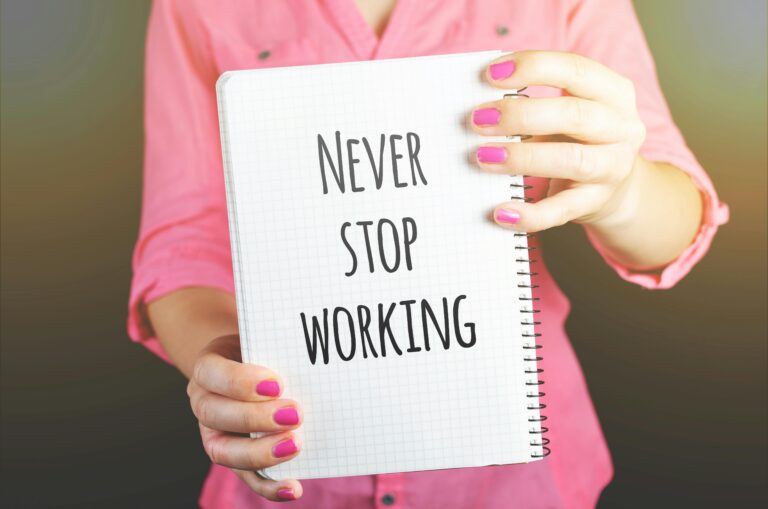Top 5 Free Social Media Auto Poster Tools (Save 15+ Hours Weekly!)

Managing multiple social media accounts manually is a productivity nightmare. If you’re still copying and pasting content across platforms, you’re wasting precious hours that could be spent on strategy and engagement. The solution? A powerful free social media auto poster that handles the heavy lifting while you focus on creating amazing content.
According to the 2025 Content Benchmarks Report, businesses post an average of 9.5 times per day across all networks. That’s nearly 300 posts monthly! Without automation, this workload is simply unsustainable for most businesses.
In this comprehensive guide, we’ll explore the top 5 free social media auto posting tools that can transform your content strategy, complete with insider tips, real-world examples, and step-by-step implementation strategies.
Table of Contents
ToggleThe Hidden Cost of Manual Social Media Management
Time Drain Analysis
The average business owner spends 3-5 hours weekly on social media tasks. But here’s what most people don’t realize: effective social media management actually requires much more time when done manually.
Breaking Down Manual Posting Time:
- Content creation: 2-3 hours weekly
- Posting across platforms: 1.5-2 hours weekly
- Engagement and responses: 2-3 hours weekly
- Analytics review: 30-60 minutes weekly
- Content planning: 1-2 hours weekly
Total Manual Time Investment: 7-11 hours weekly
The ROI of Automation
According to recent data, businesses using marketing automation see a 544% ROI, with 76% of companies experiencing ROI within the first year. For social media specifically, social networks generated 17.11% of total online sales in 2025, making efficient management crucial for revenue growth.
Why Free Social Media Auto Poster Tools Are Game-Changers
Beyond Basic Scheduling
Modern free social media auto poster tools offer far more than simple scheduling. They provide:
Strategic Advantages:
- Optimal timing algorithms based on audience behavior
- Cross-platform content optimization
- Basic analytics for performance tracking
- Team collaboration features
- Content recycling capabilities
Platform-Specific Optimization
Each social media platform has unique requirements and audience behaviors. Quality auto posting tools automatically adjust content formatting, hashtags, and posting times for each platform, ensuring maximum engagement.
Top 5 Free Social Media Auto Poster Tools (Detailed Analysis)
1. Buffer - The Beginner's Best Friend

Buffer consistently ranks as the most user-friendly free social media auto poster available, with over 75,000 businesses trusting their platform.
Comprehensive Feature Breakdown:
Free Plan Includes:
- Schedule 30 posts monthly across 3 social accounts
- Support for Facebook, Instagram, Twitter, LinkedIn, Pinterest, and TikTok
- Pablo design tool for quick graphics
- Browser extension for instant sharing
- Basic analytics dashboard
- Queue management system
- Link shortening with click tracking
Advanced Features (Even in Free Plan):
- Smart scheduling suggestions based on audience data
- Content categories for organized posting
- Team member collaboration (limited)
- RSS feed integration
- Mobile app with full functionality
Real-World Performance: Buffer users report saving an average of 6 hours weekly on social media management. Their intuitive interface means new users can start scheduling within 10 minutes of signing up.
Best For: Solo entrepreneurs, small businesses, and beginners who need reliability without complexity.
Pro Tips for Buffer:
- Use their Pablo tool to create branded graphics quickly
- Set up RSS feeds to automatically share blog posts
- Leverage their browser extension for instant content sharing
- Schedule posts in batches during your weekly planning session
2. Hootsuite - The Professional's Choice
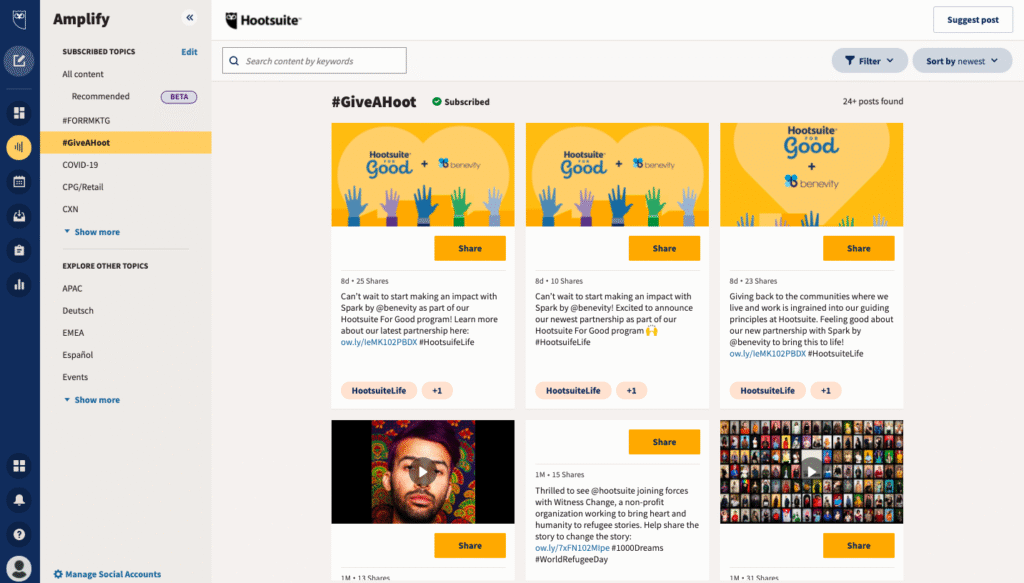
Hootsuite offers enterprise-level features in their free plan, making it perfect for growing businesses that need advanced functionality.
Comprehensive Feature Analysis:
Free Plan Includes:
- Manage 3 social media profiles
- Schedule 5 posts monthly (limited but powerful)
- Advanced scheduling calendar
- Basic Hootsuite Academy access
- URL shortener with analytics
- Team collaboration tools
- Social media monitoring streams
- Basic reporting and analytics
Hidden Gems in Free Plan:
- Bulk scheduling via CSV upload
- Content approval workflows
- Social listening for brand mentions
- Integration with 100+ apps via Hootsuite App Directory
- Mobile app with full desktop functionality
Strategic Advantages: While the 5-post limit seems restrictive, Hootsuite’s free plan shines for businesses that prioritize quality over quantity. The advanced analytics help optimize those 5 posts for maximum impact.
Best For: Small teams needing collaboration features, businesses focused on engagement quality, and users who want to “test drive” enterprise features.
Maximizing the Free Plan:
- Use the 5 posts strategically for your most important content
- Leverage social listening to engage with your audience
- Utilize the team features for content approval workflows
- Take advantage of Hootsuite Academy for social media education
3. Later - The Visual Content Champion
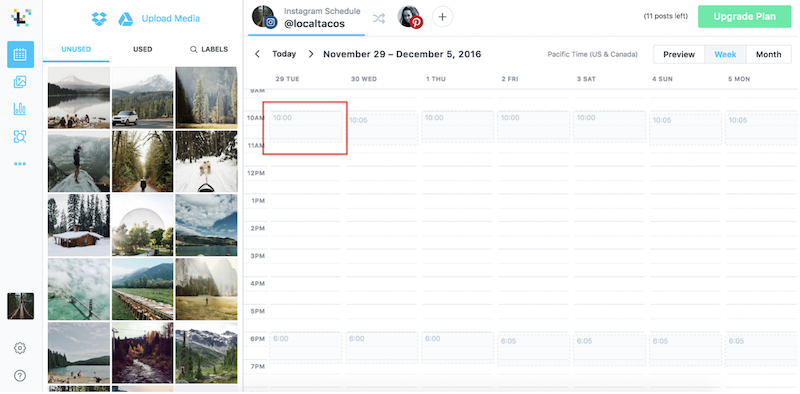
Later has revolutionized visual social media management, particularly for Instagram-heavy strategies.
Visual-First Features:
Free Plan Includes:
- Schedule 30 posts monthly per platform (Instagram, Facebook, Twitter, Pinterest, TikTok, LinkedIn)
- Visual content calendar with drag-and-drop functionality
- Instagram-specific features (Stories, Reels, IGTV)
- Hashtag suggestions with performance tracking
- Link in bio tool (Linktree alternative)
- Basic analytics and best time recommendations
- User-generated content management
- Caption scheduling for Instagram Stories
Instagram Powerhouse Features:
- Auto-publish to Instagram (including Stories and Reels)
- Instagram Shopping integration
- Hashtag performance analytics
- Visual hashtag search
- Instagram first-comment feature
- Story templates and design tools
Content Planning Excellence: Later’s visual calendar lets you see exactly how your Instagram feed will look before publishing, crucial for maintaining aesthetic consistency.
Best For: Visual brands, Instagram influencers, e-commerce businesses, and anyone prioritizing aesthetic consistency.
Advanced Later Strategies:
- Use the visual calendar to plan your Instagram aesthetic
- Leverage hashtag analytics to optimize reach
- Set up user-generated content campaigns
- Utilize the Link in Bio tool to drive website traffic
4. SocialBee - The Content Recycling Master

SocialBee’s unique approach to content categorization and recycling makes it perfect for maximizing content lifespan.
Revolutionary Content Strategy Features:
Free Trial Benefits (14 days):
- Unlimited posting during trial period
- Content categorization system
- Evergreen content recycling
- RSS feed integration with advanced filtering
- Canva integration for design
- Advanced hashtag management
- Audience targeting options
- Detailed analytics and reporting
Content Recycling Innovation: SocialBee’s category system lets you create content buckets (promotional, educational, entertaining, etc.) and automatically cycles through them, ensuring balanced content mix.
Advanced Automation Features:
- RSS-to-social automation with keyword filtering
- Content variation for different platforms
- Automatic hashtag insertion based on content category
- Team collaboration with approval workflows
- Bulk import from CSV files
Best For: Content creators with extensive content libraries, businesses wanting to maximize content ROI, and teams needing organized content workflows.
SocialBee Optimization Strategies:
- Create 5-7 content categories for balanced posting
- Set up evergreen content to recycle automatically
- Use RSS filters to only share relevant blog content
- Leverage Canva integration for quick design creation
5. Dlvr.it - The RSS Automation Specialist

Dlvr.it excels at automatically distributing blog content and RSS feeds across social platforms with minimal setup.
Automation-First Features:
Free Plan Includes:
- Automatic RSS feed posting to social media
- Support for multiple RSS feeds
- Keyword filtering for content relevance
- Custom posting templates for each platform
- Basic scheduling options
- Link shortening and tracking
- Support for major social networks
- Simple analytics dashboard
RSS Automation Excellence:
- Automatically detect new blog posts via RSS
- Filter content by keywords to maintain relevance
- Customize post format for each social platform
- Add custom hashtags and mentions automatically
- Schedule immediate or delayed posting
Blogger’s Dream Features: Perfect for content creators who publish regularly and want seamless social media distribution without manual intervention.
Best For: Bloggers, news sites, content publishers, and businesses with regular content publication schedules.
Dlvr.it Mastery Tips:
- Set up keyword filters to only share relevant content
- Customize templates for each platform’s best practices
- Use delayed posting to avoid overwhelming followers
- Monitor analytics to optimize posting frequency
Advanced Comparison Matrix
Feature-by-Feature Analysis
Feature | Buffer | Hootsuite | Later | SocialBee | Dlvr.it |
Free Posts/Month | 30 | 5 | 30 per platform | 14-day trial | Unlimited RSS |
Free Accounts | 3 | 3 | 1 per platform | Unlimited (trial) | Multiple |
Visual Calendar | ✓ | ✓ | ✓✓✓ | ✓✓ | ✗ |
Analytics | Basic | ✓✓ | ✓ | ✓✓✓ | Basic |
Team Features | Limited | ✓✓ | ✗ | ✓✓ | ✗ |
RSS Integration | ✓ | ✗ | ✗ | ✓✓ | ✓✓✓ |
Content Recycling | ✗ | ✗ | ✗ | ✓✓✓ | ✗ |
Instagram Stories | ✗ | ✗ | ✓✓✓ | ✓ | ✗ |
Hashtag Tools | Basic | ✗ | ✓✓ | ✓✓ | Custom |
Choosing Your Perfect Free Social Media Auto Poster
Decision Framework
For Beginners: Start with Buffer
- Easiest learning curve
- 30 posts provide good testing ground
- Excellent support resources
For Visual Brands: Choose Later
- Superior Instagram integration
- Visual planning tools
- Perfect for aesthetic consistency
For Content-Heavy Businesses: Try SocialBee
- Advanced content organization
- Recycling saves massive time
- Professional-grade features
For Bloggers: Use Dlvr.it
- Seamless RSS integration
- Automatic content distribution
- Set-and-forget convenience
For Teams: Consider Hootsuite
- Advanced collaboration features
- Professional analytics
- Scalable for growth
Implementation Strategy: Your First 30 Days
Week 1: Foundation Setting
Day 1-2: Tool Selection and Setup
- Choose your primary tool based on the decision framework
- Connect your most important social media accounts
- Import existing content if available
Day 3-4: Content Audit
- Identify your best-performing historical content
- Create content categories (educational, promotional, behind-the-scenes)
- Gather visual assets and branded templates
Day 5-7: Initial Scheduling
- Schedule your first week of posts
- Test different posting times
- Set up basic analytics tracking
Week 2: Optimization Phase
Day 8-10: Performance Analysis
- Review engagement metrics from Week 1
- Identify optimal posting times for each platform
- Adjust content mix based on performance
Day 11-14: Advanced Features
- Set up RSS feeds (if applicable)
- Configure team collaboration (if needed)
- Implement hashtag strategies
Week 3: Scaling Up
Day 15-18: Content Creation Batch
- Create 2-3 weeks worth of content
- Design platform-specific variations
- Schedule evergreen content for recycling
Day 19-21: Automation Setup
- Configure recurring posts
- Set up content recycling (if available)
- Implement advanced scheduling rules
Week 4: Refinement
Day 22-25: Analytics Deep Dive
- Analyze 3 weeks of performance data
- Identify top-performing content types
- Adjust strategy based on insights
Day 26-30: Strategy Documentation
- Document your optimized posting schedule
- Create content templates for efficiency
- Plan next month’s content calendar
Advanced Strategies for Maximum Impact
Content Repurposing Mastery
Transform one piece of content into multiple posts across platforms:
Blog Post → 7 Social Media Posts:
- Quote graphic with key insight
- Behind-the-scenes video of writing process
- Key statistics as an infographic
- Twitter thread with main points
- LinkedIn article summary
- Instagram carousel with tips
- Story highlights with quick facts
Platform-Specific Optimization
Instagram Strategy:
- Use Later’s visual calendar for aesthetic planning
- Schedule Stories to maintain daily presence
- Leverage hashtag analytics for reach optimization
LinkedIn Strategy:
- Focus on professional insights and industry trends
- Use Buffer’s scheduling for optimal B2B timing
- Share company updates and thought leadership
Twitter Strategy:
- Create tweet threads for complex topics
- Use Hootsuite’s monitoring for real-time engagement
- Schedule time-sensitive content precisely
Analytics-Driven Growth
Key Metrics to Track:
- Engagement rate by post type
- Optimal posting times by platform
- Click-through rates for link posts
- Follower growth correlation with posting frequency
Monthly Optimization Process:
- Export analytics data from your chosen tool
- Identify top 10% performing posts
- Analyze common elements (timing, format, topic)
- Adjust next month’s strategy accordingly
- Test new content types based on insights
Avoiding Common Automation Pitfalls
The Over-Automation Trap
While automation saves time, maintaining human touch is crucial:
What to Automate:
- Regular content posting
- Blog post sharing
- Evergreen content recycling
- Cross-platform posting
What to Keep Manual:
- Real-time engagement responses
- Crisis communication
- Trending topic participation
- Personal interactions with followers
Content Quality Maintenance
Quality Control Checklist:
- Review scheduled posts weekly
- Update outdated information promptly
- Ensure brand voice consistency
- Monitor for posting errors or duplicates

Platform Compliance
Each platform has specific automation policies:
Instagram: Avoid excessive automation that appears spammy LinkedIn: Focus on professional, valuable content Twitter: Respect rate limits and authentic engagement Facebook: Maintain organic, genuine interactions
Gone are the days of laggy performance and grainy cameras! The 2025 budget phone market in India is dominated by feature-packed contenders that rival mid-range flagships. With 5G connectivity, 108MP shooters, and 120Hz displays now standard, these devices are perfect for gamers, content creators, and everyday users who demand quality without overspending.
Future-Proofing Your Social Media Strategy
Emerging Trends in Social Media Automation
AI-Powered Content Creation: Tools are beginning to integrate AI for content suggestions and creation assistance.
Advanced Personalization: Future automation will offer more sophisticated audience targeting and content customization.
Cross-Platform Integration: Expect deeper integration between social platforms and automation tools.
Preparing for Platform Changes
Stay Informed:
- Follow platform update announcements
- Join social media marketing communities
- Subscribe to tool-specific newsletters
Maintain Flexibility:
- Don’t rely on a single automation tool
- Keep backup posting methods available
- Regularly review and update strategies
Advanced Tips from Social Media Experts
Content Batching Strategies
Weekly Content Creation Sessions:
- Dedicate 2-3 hours weekly to content creation
- Create content for the entire following week
- Use templates for consistent formatting
Monthly Planning Sessions:
- Plan major campaigns and themes
- Identify trending topics to capitalize on
- Prepare seasonal content in advance
Engagement Optimization
Response Time Management: Nearly three-quarters of consumers expect a response within 24 hours, making engagement timing crucial for automated workflows.
Community Building:
- Use automation for posting, manual effort for engaging
- Set specific times daily for community interaction
- Create engagement-focused content that encourages discussion
Measuring Success: Advanced Analytics
Key Performance Indicators (KPIs)
Efficiency Metrics:
- Time saved per week through automation
- Posting consistency improvement
- Content creation efficiency increase
Engagement Metrics:
- Average engagement rate across platforms
- Click-through rates for website traffic
- Follower growth rate consistency
Business Impact Metrics:
- Lead generation from social media
- Website traffic from social channels
- Conversion rates from social media visitors
Monthly Reporting Templates
Executive Summary Dashboard:
- Total time saved through automation
- Engagement growth percentage
- Top-performing content types
- Platform-specific insights
- Recommendations for next month
Troubleshooting Common Issues
Technical Problems
Posting Failures:
- Check social media account connections
- Verify posting permissions
- Review content for policy violations
Scheduling Errors:
- Confirm time zone settings
- Check for platform-specific posting limits
- Review content format requirements
Strategic Challenges
Low Engagement:
- Analyze optimal posting times
- Review content quality and relevance
- Increase interactive content types
Inconsistent Brand Voice:
- Create detailed brand guidelines
- Use content templates
- Review all scheduled content before publishing
Building Your Social Media Dream Team
Role Distribution for Teams
Content Creator: Focuses on producing engaging, original content Community Manager: Handles real-time engagement and responses
Strategist: Analyzes performance and optimizes posting strategy Designer: Creates visual assets and maintains brand consistency
Collaboration Best Practices
Content Approval Workflows:
- Content creation and initial review
- Brand voice and visual consistency check
- Platform-specific optimization review
- Final approval and scheduling
Communication Protocols:
- Daily check-ins for urgent issues
- Weekly strategy review meetings
- Monthly performance analysis sessions
- Quarterly goal-setting workshops
Conclusion: Transform Your Social Media Game Today
Implementing a free social media auto poster isn’t just about saving time—it’s about transforming your entire approach to social media marketing. With businesses seeing 544% ROI from marketing automation and social media driving significant sales growth, the question isn’t whether you should automate, but how quickly you can get started.
Your Next Steps:
- Choose your primary tool based on your specific needs
- Set up your first week of automated posts
- Monitor performance and optimize continuously
- Scale gradually as you see results
The Time Investment Reality: While setup takes 2-3 hours initially, you’ll save 6-10 hours weekly once your system is running smoothly. That’s 312-520 hours annually—equivalent to 8-13 full work weeks!
What is a free social media auto poster and how does it work?
A free social media auto poster is a software tool that automatically publishes your content to multiple social media platforms according to a predetermined schedule. You create content once, schedule it across all your platforms, and the tool handles the posting automatically. These tools connect to social media APIs to publish content without requiring manual intervention.
Can I really manage all my social media accounts completely free?
Yes, but with limitations. Free plans typically restrict the number of accounts (usually 3), monthly posts (5-30), and advanced features. However, these limitations are often sufficient for small businesses and individual creators. Buffer offers 30 posts monthly across 3 accounts, while Later provides 30 posts per platform, giving you substantial free automation capability.
Are free social media auto posters safe for my business accounts?
Reputable tools like Buffer, Hootsuite, and Later are extremely safe and trusted by millions of businesses worldwide. They use secure OAuth connections and comply with each platform’s API guidelines. However, always review privacy policies and avoid unknown tools that might compromise your account security or violate platform terms of service.
How much time can I actually save with automation?
Most businesses save 6-10 hours weekly using social media automation tools. Manual posting across multiple platforms can take 1.5-2 hours weekly alone, while content planning and scheduling adds another 3-4 hours. With automation, you can batch these tasks into a single 30-60 minute weekly session, representing an 80-90% time saving.
What's the difference between free and paid social media automation tools?
Free plans typically limit the number of accounts (2-3), monthly posts (5-30), team members (1-2), and advanced features like detailed analytics or content recycling. Paid plans offer unlimited posting, advanced analytics, team collaboration, priority support, and features like content approval workflows. For most small businesses, free plans provide excellent value for getting started.
About the Author
techeddy
Administrator
Hi, I’m Tushar! 👋 I’m a tech blogger who loves writing about the latest gadgets and technology. I’m also a Software Engineer who enjoys building cool things. Follow my journey as I share easy tips, tech news, and ideas to help you grow and stay updated. Let’s connect and learn together!