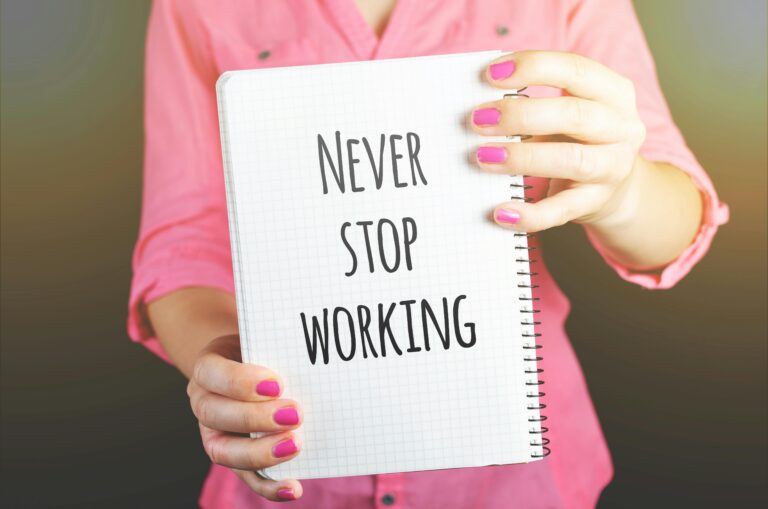Top 10 Free Social Media Tools Every Small Business Needs in 2025

Top 10 Free Social Media Tools Every Small Business Needs in 2025
Managing social media for your small business doesn’t have to break the bank. With the right free social media tools, you can create engaging content, schedule posts, analyze performance, and grow your online presence without spending a fortune.
In 2025, these powerful free social media tools are game-changers for small businesses looking to compete with larger companies.
Whether you’re just starting out or looking to optimize your current strategy, this comprehensive guide will help you discover the essential tools that can transform your social media marketing efforts.
Table of Contents
ToggleWhy Free Social Media Tools Matter for Small Businesses
Small businesses often operate on tight budgets, making expensive marketing software a luxury they can’t afford. That’s where free social media tools become invaluable. These platforms offer many of the same features as premium solutions, allowing you to:
- Save money while maintaining professional standards
- Test different strategies without financial commitment
- Scale your marketing efforts as your business grows
- Compete effectively with larger competitors
1.Buffer - The Ultimate Scheduling Powerhouse

What Makes Buffer Special
Buffer is one of the longest-running social media tools aimed primarily at scheduling posts, although it’s gone through multiple updates, shifts, and iterations to keep up with the times. It now supports Facebook, X, LinkedIn, Instagram, TikTok, YouTube, Mastodon, Bluesky, Threads, Pinterest, and Google Business Profile.
Free Plan Features
- Connect up to 3 social media accounts
- Schedule 10 posts per channel
- Support for all major platforms including TikTok and YouTube
- Basic analytics and reporting
Best For
Small businesses that need reliable post scheduling across multiple platforms without complexity.
2. Hootsuite - Comprehensive Social Media Management
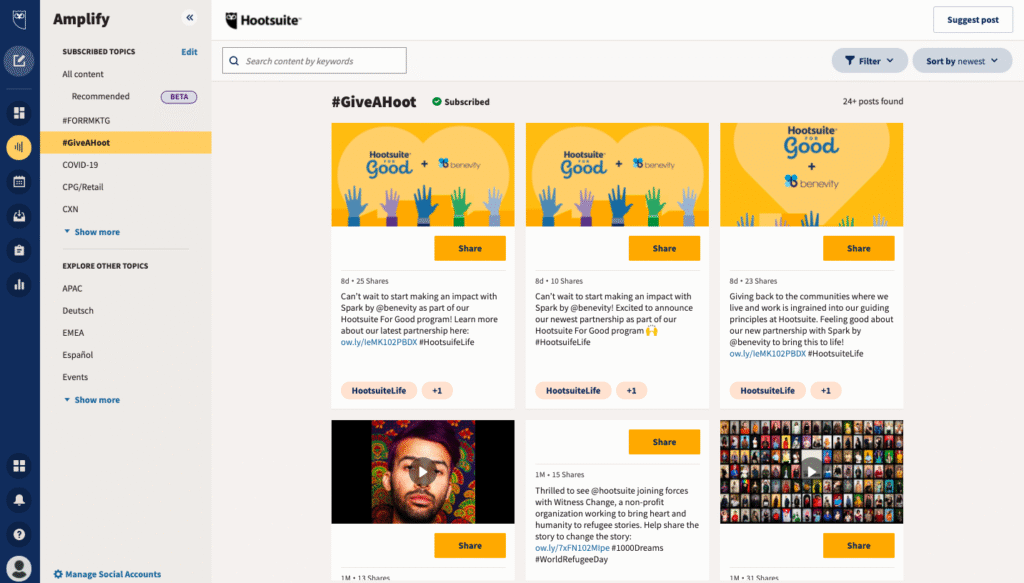
Platform Overview
Hootsuite is a social media management tool that brings scheduling, content creation, analytics, and social listening to one place. Their free plan provides excellent value for small businesses just getting started.
Free Plan Benefits
- Manage up to 3 social media profiles
- Schedule 5 posts in advance
- Access to basic analytics
- Social media content calendar
Perfect For
Businesses that want an all-in-one solution with room to grow into paid features.
Stay Ahead with the Latest Tips & Tricks – Delivered Right to Your Inbox!
Join 30,000+ subscribers for exclusive access to our monthly newsletter! Get insider tech news, gadget reviews, gaming updates, and more delivered straight to your inbox!
3. Canva - Visual Content Creation Made Easy
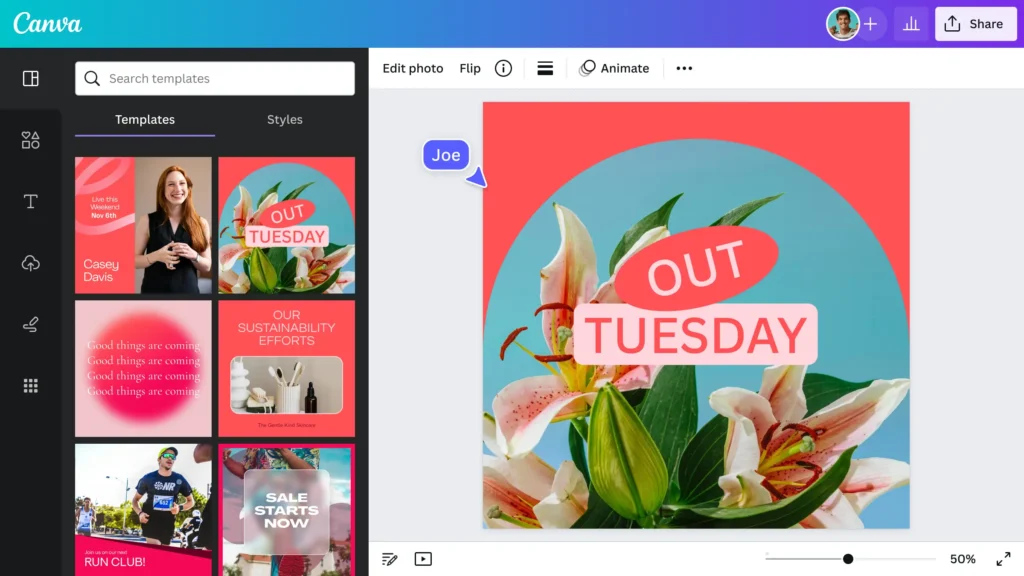
Design Without Design Skills
Canva revolutionizes how small businesses create visual content. With thousands of templates and an intuitive drag-and-drop interface, anyone can create professional-looking graphics.
Free Features Include
- Access to over 250,000 free templates
- Thousands of free photos and graphics
- Basic photo editing tools
- Social media post templates for all platforms
- Simple video editing capabilities
Why It’s Essential
Visual content performs significantly better on social media. Canva makes professional design accessible to everyone.
4. Google Analytics - Data-Driven Social Media Insights
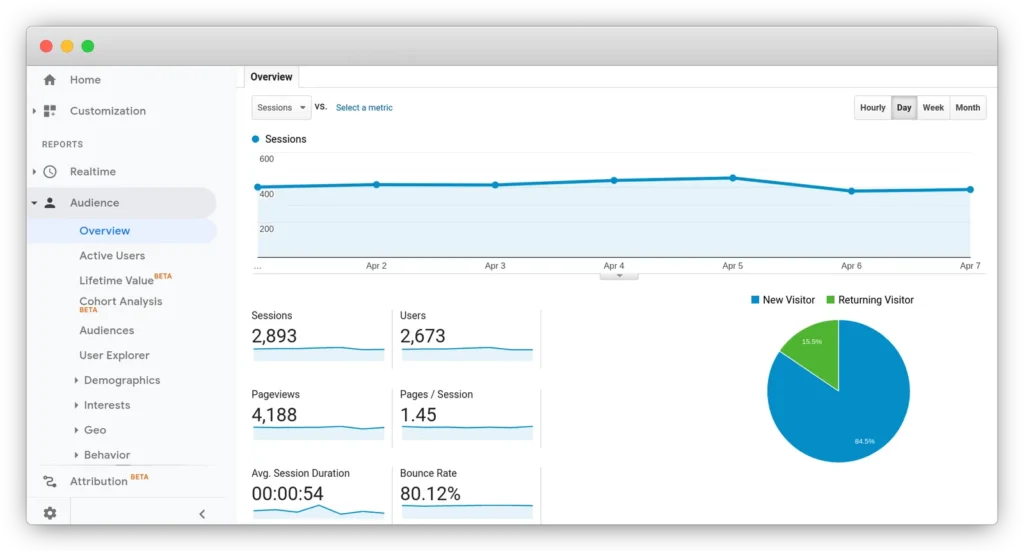
Understanding Your Audience
While primarily a website analytics tool, Google Analytics provides crucial insights into how social media drives traffic to your website.
Key Social Media Metrics
- Track social media referral traffic
- Understand which platforms drive the most visitors
- Monitor conversion rates from social channels
- Analyze user behavior from social traffic
Implementation Tips
Set up UTM parameters for your social media links to track campaign performance accurately.
5. Facebook Creator Studio - Native Facebook and Instagram Management
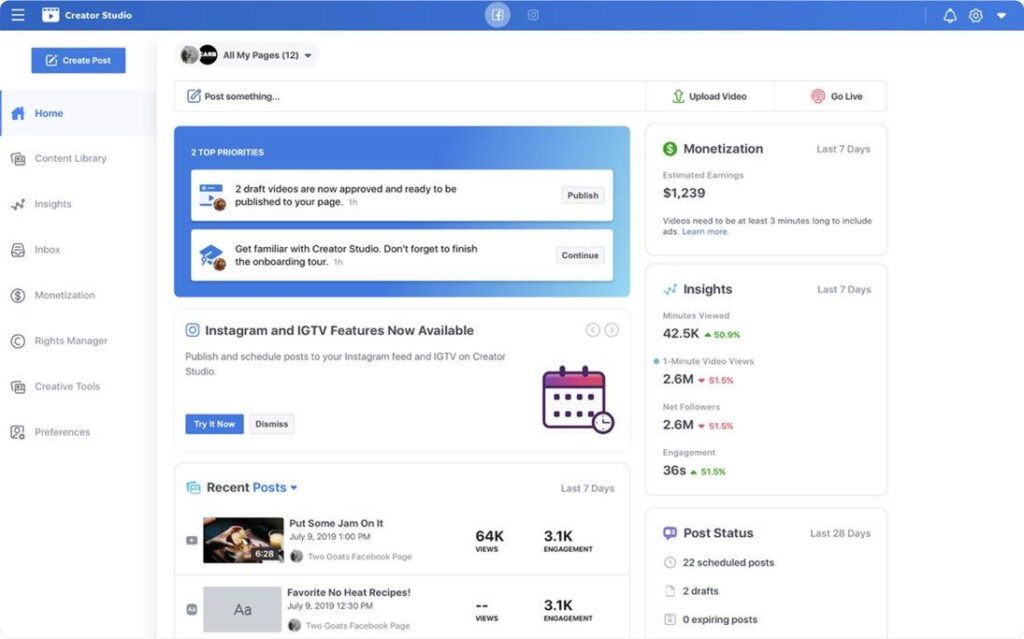
Official Platform Tools
Facebook Creator Studio offers powerful free tools for managing Facebook and Instagram content directly from the source.
Available Features
- Schedule posts and stories
- Access detailed insights and analytics
- Manage Instagram and Facebook from one dashboard
- Cross-post content between platforms
- Monitor comments and messages
Advantage
Since it’s Facebook’s official tool, you get the most up-to-date features and reliable performance.
6. Later - Visual Content Planning
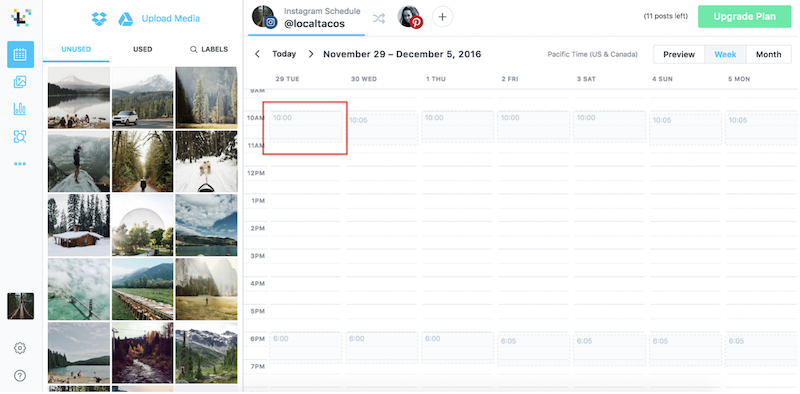
Instagram-First Approach
Later began as an Instagram scheduling tool but now supports multiple platforms while maintaining its visual-first approach.
Free Plan Highlights
- Schedule 30 posts per month across platforms
- Visual content calendar
- Basic analytics
- Link in bio tool for Instagram
- User-generated content management
Ideal For
Businesses with strong visual content strategies, especially those focused on Instagram.
7. Mailchimp - Email and Social Media Integration
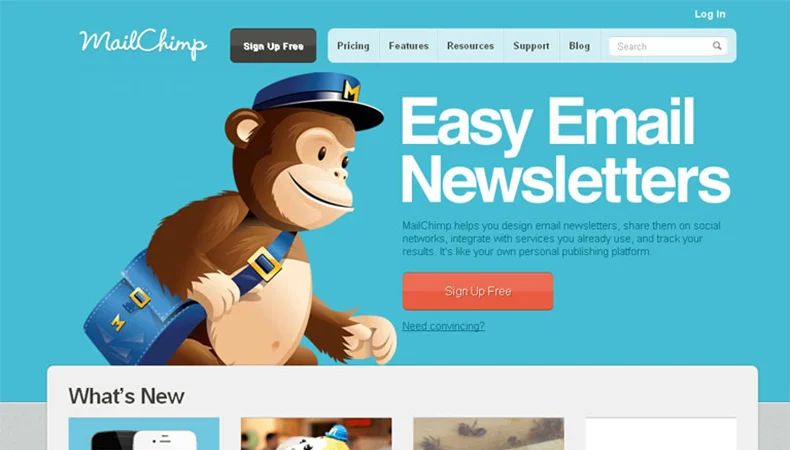
Beyond Email Marketing
Mailchimp’s free plan includes social media posting capabilities alongside email marketing tools.
Social Media Features
- Create and schedule social media posts
- Design branded content
- Track social media performance
- Integrate with email campaigns
- Audience management across channels
Strategic Benefit
Combining email and social media marketing creates more cohesive customer communications.
8. GIMP - Advanced Image Editing

Professional Photo Editing for Free
While Canva handles most design needs, GIMP provides professional-level photo editing capabilities when you need more control.
Capabilities
- Advanced photo retouching
- Layer-based editing
- Custom graphics creation
- Logo design
- Professional image optimization
When to Use
Complex image editing projects that require more precision than basic design tools offer.

9. Unsplash - High-Quality Stock Photography
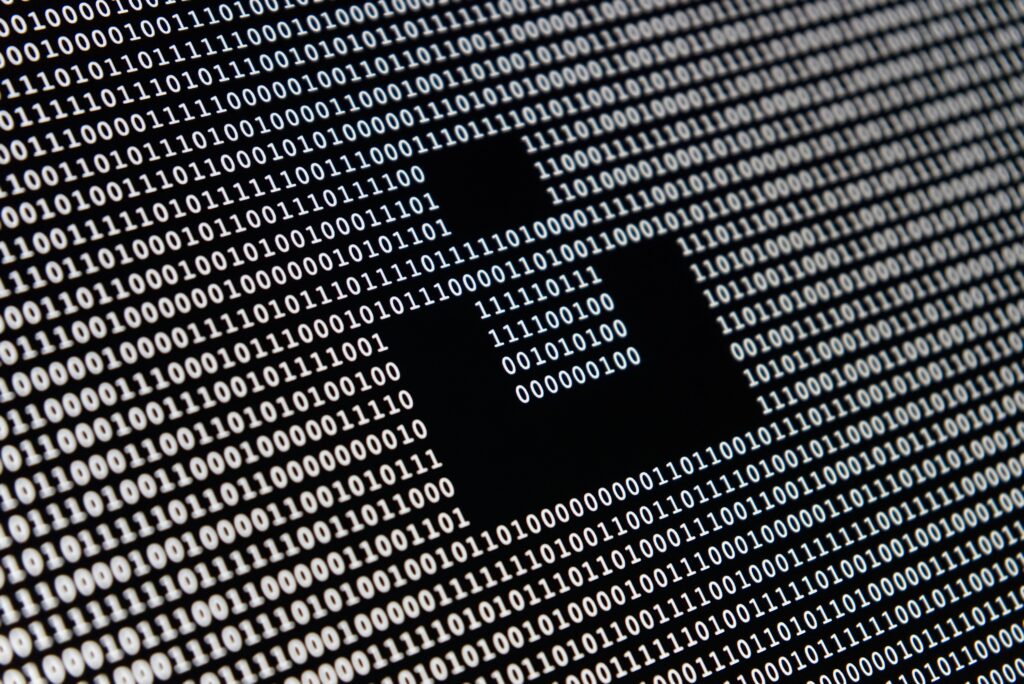
Free Professional Photos
Unsplash provides access to millions of high-quality, free-to-use photos from professional photographers.
Benefits for Social Media
- Stunning visuals for any industry
- No licensing fees or attribution required
- Regular new content additions
- Easy search and download
- Various sizes and orientations available
Content Strategy Impact
High-quality visuals significantly improve engagement rates across all social platforms.
10. Google Trends - Content Inspiration and Timing

Stay Ahead of Trends
Google Trends helps you identify trending topics and optimal timing for your content.
Social Media Applications
- Discover trending hashtags and topics
- Plan seasonal content calendars
- Identify peak interest periods
- Compare topic popularity over time
- Find related trending searches
Content Planning Strategy
Use trend data to create timely, relevant content that captures audience attention.
Maximizing Your Free Social Media Tools Strategy
Create an Integrated Workflow
Don’t use these tools in isolation. Create a workflow that connects them:
- Research trends with Google Trends
- Source images from Unsplash
- Design graphics in Canva
- Schedule posts with Buffer or Hootsuite
- Track performance with Google Analytics
Time-Saving Tips
- Batch content creation sessions
- Use templates to maintain consistency
- Set up automated reporting
- Create content calendars in advance
- Repurpose content across platforms
Quality Over Quantity
Free tools can produce professional results when used strategically. Focus on creating valuable content rather than posting frequently.
Advanced Strategies for Free Tool Users
Content Repurposing
Maximize your content investment by repurposing across multiple formats and platforms:
- Turn blog posts into social media graphics
- Create video content from static posts
- Break long-form content into bite-sized pieces
- Adapt content for each platform’s unique requirements
Community Building
Use free tools to build genuine communities around your brand:
- Respond promptly to comments and messages
- Share user-generated content
- Create engaging polls and questions
- Host live sessions when possible
Performance Optimization
Regular analysis helps improve your social media performance:
- Weekly performance reviews
- A/B testing different content types
- Tracking engagement patterns
- Adjusting posting schedules based on data
Common Mistakes to Avoid
Over-Automation
While scheduling tools are helpful, don’t lose the human touch. Balance automated posts with real-time engagement.
Ignoring Analytics
Free doesn’t mean less valuable. Pay attention to the data these tools provide to improve your strategy.
Platform Neglect
Don’t spread yourself too thin. It’s better to excel on fewer platforms than to poorly manage many.
Inconsistent Branding
Use design tools to maintain consistent visual branding across all platforms and content types.
Moral Of the Story
The landscape of free social media tools in 2025 offers unprecedented opportunities for small businesses to compete effectively online. By leveraging these powerful platforms, you can create professional content, maintain consistent posting schedules, and analyze your performance without significant financial investment.
Success with free social media tools comes down to strategic selection and consistent implementation. Start with the tools that align best with your current needs and gradually expand your toolkit as your business grows.
Remember, the best tool is the one you’ll actually use consistently. Choose tools that fit your workflow and skill level, then focus on creating valuable content that resonates with your audience.
Frequently Asked Questions (FAQ)
Are free social media tools really effective for business growth?
Absolutely! Many successful small businesses have built strong social media presences using only free tools. The key is consistent use and strategic implementation. These tools provide essential features like scheduling, basic analytics, and content creation capabilities that can significantly impact your marketing efforts.
How many free social media tools should I use simultaneously?
Start with 3-4 core tools that complement each other well. For example, combine a scheduling tool (Buffer), design software (Canva), analytics (Google Analytics), and photo source (Unsplash). Adding too many tools can create complexity without additional benefits.
Can I manage multiple social media accounts with free tools?
Yes, most free social media tools allow you to manage multiple accounts, though with limitations. Buffer’s free plan supports 3 accounts, while Hootsuite also allows 3 profiles. This is typically sufficient for small businesses managing Facebook, Instagram, and one additional platform.
What's the biggest limitation of using only free social media tools?
The main limitations include restricted posting quotas, limited analytics depth, and fewer advanced features like social listening or team collaboration tools. However, these limitations rarely prevent small businesses from achieving their basic social media marketing goals.
How can I measure ROI when using free social media tools?
Focus on tracking key metrics available through free tools: website traffic from social media (Google Analytics), engagement rates (platform native analytics), and conversion tracking through UTM parameters. While you may not get advanced attribution modeling, these metrics provide valuable insights into your social media performance.
About the Author
techeddy
Administrator
Hi, I’m Tushar! 👋 I’m a tech blogger who loves writing about the latest gadgets and technology. I’m also a Software Engineer who enjoys building cool things. Follow my journey as I share easy tips, tech news, and ideas to help you grow and stay updated. Let’s connect and learn together!