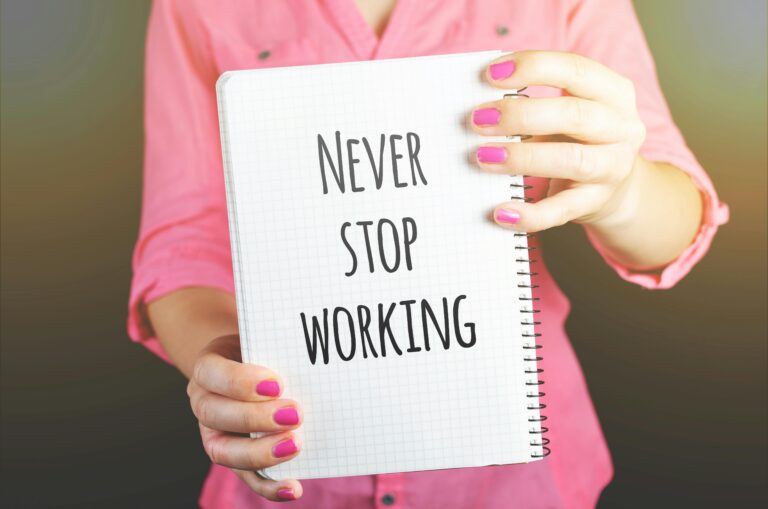What’s New in iOS 18.5? Complete Feature Guide & Updates

What's New in iOS 18.5 Complete Feature Guide & Updates
Table of Contents
ToggleWhat Makes iOS 18.5 Special?
Unlike iOS 18.4, iOS 18.5 is a minor update but includes some notable changes and additions that focus on quality-of-life improvements rather than flashy new features. Apple has concentrated on refining existing functionality while addressing critical security vulnerabilities.
Key Features and Updates
Pride Harmony Wallpaper: Celebrating Diversity
According to Apple, iOS 18.5 comes with five notable enhancements. One of them is the new Pride Harmony wallpaper available for iPhones and iPads, which is part of Apple’s 2025 Pride celebration. This vibrant new wallpaper adds a colorful option to personalize your device while supporting inclusivity.
Enhanced Screen Time Security for Parents
The most significant upgrade in iOS 18.5 revolves around parental controls. Apple has improved the security of Screen Time, as parents are now notified whenever their passcode is successfully entered on a child’s device. This makes it much more difficult for children to shoulder-surf or guess passwords to bypass restrictions.
What this means for families:
- Real-time notifications when kids attempt to override Screen Time limits
- Better protection against password guessing and observation
- Increased peace of mind for parents managing screen time
Mail App Refinements
Apple continues to polish the Mail app experience that was redesigned in iOS 18.2. iOS 18.5 adds a new toggle that lets you quickly disable the new contact photos design in the Mail app, giving users more control over their email interface appearance.
Mail app improvements include:
- Option to turn off contact photos in email lists
- Better customization for traditional email viewing preferences
- Continued refinement of the categorization system

Apple TV App Integration
Apple is also making it easier to buy or subscribe to content in the Apple TV app on a third-party device or smart TV through the “Buy with iPhone” feature, streamlining purchases across different platforms.
Carrier Satellite Support Expansion
This update also includes the following enhancements and bug fixes: Support for carrier-provided satellite features, extending satellite connectivity options for compatible devices.
Security Improvements You Need to Know
Security remains a top priority in iOS 18.5. Apple’s security releases support page lists 31 security fixes, including 8 for just Webkit (Apple’s web rendering engine used in Safari and many other apps).
Major security enhancements:
- 31 total security vulnerabilities patched
- 8 specific WebKit security fixes
- Enhanced protection for web browsing and app security
- Improved system-level security protocols
Performance and Compatibility
Performance is a critical aspect of any software update, and iOS 18.5 delivers mixed results depending on the device. On newer devices, users report smooth performance, while older compatible iPhones may see modest improvements.
Device compatibility:
- iPhone 13 and newer models receive full feature support
- iPhone 12 and older models get core security updates
- Enhanced satellite features available on select models
Hidden Changes and Minor Improvements
Beyond the headline features, iOS 18.5 includes several under-the-hood improvements:
- Bug fixes for system stability
- Performance optimizations for various apps
- Accessibility improvements for users with disabilities
- Minor interface tweaks across system apps
Should You Update to iOS 18.5?
Whether these additions justify the update depends on your priorities as a user. Here’s who should prioritize this update:
Definitely update if you:
- Are a parent using Screen Time controls
- Want the latest security protections
- Use Apple TV on third-party devices
- Appreciate new wallpaper options
Consider waiting if you:
- Prefer major feature updates over incremental improvements
- Have an older iPhone that might experience slower performance
- Are satisfied with current iOS 18.4 functionality
How to Install iOS 18.5
Ready to update? To get the latest version of iOS 18 on your phone, head over to the Settings app, then General and Software Update.
Step-by-step installation:
- Open Settings on your iPhone
- Tap General
- Select Software Update
- Tap Download and Install when iOS 18.5 appears
- Enter your passcode when prompted
- Wait for installation to complete
Looking Ahead: What's Next for iOS
Apple will also release a few additional updates that will be seeded before iOS 19 is released to the public. This suggests more incremental improvements are coming before the next major iOS release.
iOS 18.5 represents Apple’s commitment to continuous improvement through focused, meaningful updates. While it may not revolutionize your iPhone experience, the security enhancements, improved parental controls, and thoughtful refinements make it a worthwhile update for most users.
The emphasis on Screen Time security particularly shows Apple’s understanding of modern family digital management needs. Combined with robust security fixes and quality-of-life improvements, iOS 18.5 delivers exactly what a minor update should: better security, refined functionality, and enhanced user experience.
Whether you’re a parent seeking better control over your children’s device usage or simply want the latest security protections, iOS 18.5 offers compelling reasons to update your iPhone today.
Frequently Asked Questions
Is iOS 18.5 a major update?
No, iOS 18.5 is considered a minor update focusing primarily on security fixes, Screen Time improvements, and small feature additions rather than major new functionality.
What's the most important new feature in iOS 18.5
The enhanced Screen Time security feature that notifies parents when children successfully enter the passcode is considered the most significant improvement for families.
Are there any known issues with iOS 18.5
Apple has not reported any major known issues with iOS 18.5. The update focuses on bug fixes and stability improvements.
Do I need to update to iOS 18.5 immediately
While not urgent for most users, the 31 security fixes make it advisable to update, especially if you’re concerned about device security.
Will iOS 18.5 slow down my older iPhone
Performance impact varies by device age, but Apple generally optimizes updates to maintain reasonable performance on supported devices.
About the Author
techeddy
Administrator
Hi, I’m Tushar! 👋 I’m a tech blogger who loves writing about the latest gadgets and technology. I’m also a Software Engineer who enjoys building cool things. Follow my journey as I share easy tips, tech news, and ideas to help you grow and stay updated. Let’s connect and learn together!